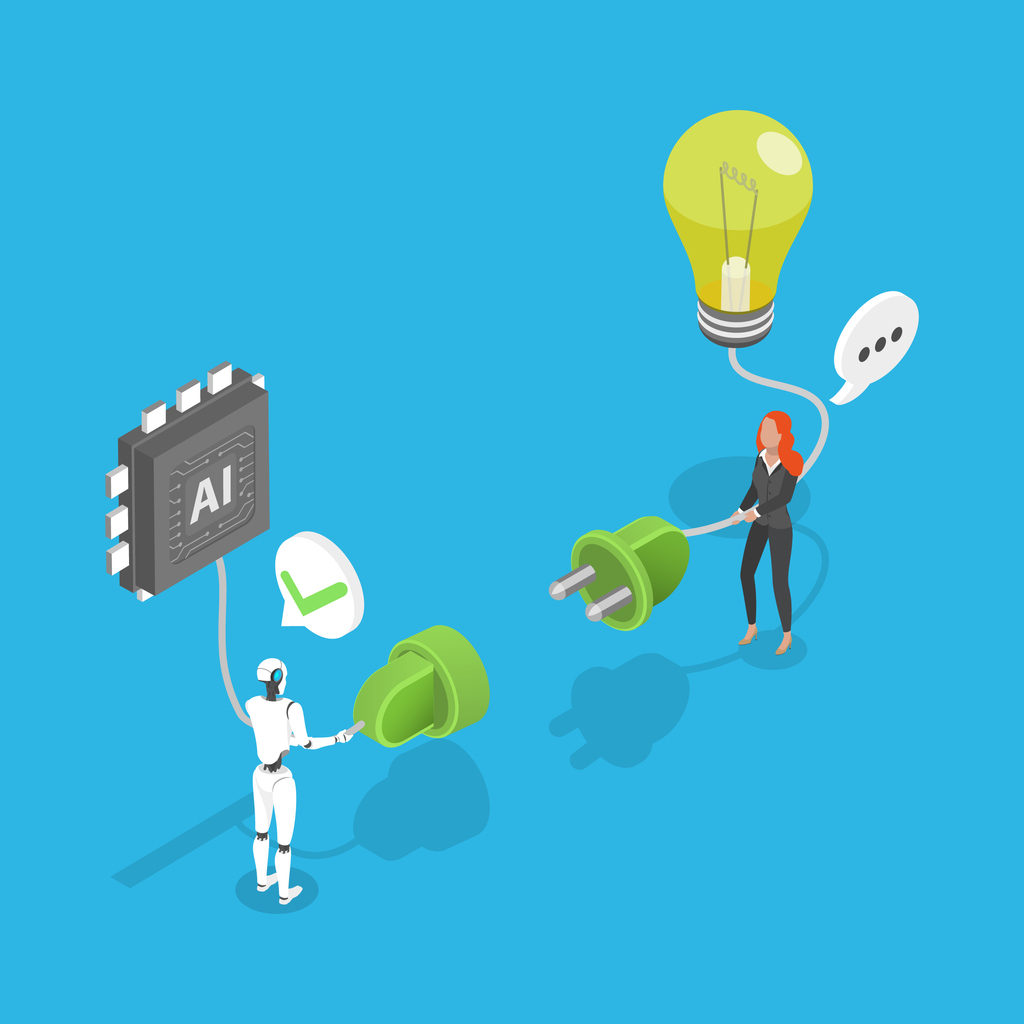
In 2025, WordPress is no longer just a content management system—it’s a design and development powerhouse supercharged by artificial intelligence. As the digital landscape continues to demand faster development cycles, personalized experiences, and more intuitive design processes, AI-powered plugins are stepping in to transform how designers, developers, and business owners work with WordPress.
From drag-and-drop builders with brilliant suggestions to fully automated content generation and layout optimization, the integration of AI into WordPress is revolutionizing everything, from ideation to deployment.
In this post, we’ll explore how leading tools like Elementor AI, Divi AI, and OpenAI integrations are fundamentally changing the game—and what that means for your next WordPress project.
The Rise of AI in WordPress Development
AI is no longer a futuristic concept—it’s now embedded directly into popular WordPress themes and plugins. While early versions of AI tools focused primarily on copywriting and content generation, today’s offerings span a much broader spectrum, including:
-
Intelligent design recommendations
-
Automated layout adjustments
-
Image and asset generation
-
Accessibility optimization
-
A/B testing and performance predictions
-
Custom code generation based on prompts
This level of innovation means agencies and freelancers can move faster, eliminate repetitive tasks, and focus more on creative strategy and UX, rather than wrestling with code or templates.
1. Elementor AI: Smarter Site Building in Real Time
Elementor has long been a favorite among designers for its flexible, no-code approach to web design. In 2023, Elementor introduced Elementor AI, and in 2025 it has become one of the most sophisticated AI-driven tools for WordPress.
What Elementor AI Can Do:
-
🧠 Write and revise content in any tone, language, or length directly within the text editor.
-
🎨 Generate images based on prompts using DALL·E integration.
-
💡 Suggest layout changes or generate full HTML/CSS code for widgets or custom sections.
-
🧪 Test different headlines or CTA buttons via AI-assisted suggestions.
Real-World Impact:
With Elementor AI, designers can now build a homepage layout, generate all the copy, and even create visuals without leaving the builder interface. This drastically reduces project timelines—what once took a week can now be accomplished in a day.
2. Divi AI: Visual Design Meets Context-Aware Intelligence
Divi by Elegant Themes has also leaned heavily into AI, launching Divi AI—a plugin that integrates generative AI directly into its visual builder.
Key Features:
-
✍️ Generate page copy tailored to the context (e.g., product pages, landing pages, blog posts).
-
🎯 Create unique images that match the tone and layout of your design.
-
🖱️ Auto-style elements to ensure brand consistency and visual hierarchy.
-
⚙️ Generate custom CSS or modify code snippets with plain-language commands.
Why It’s a Game-Changer:
Divi AI understands the context of the page you’re designing. For example, if you’re building a pricing table, Divi AI can automatically generate feature descriptions, comparisons, and highlight sections for user clarity. It doesn’t just guess—it “reads” your intent.
3. OpenAI Integrations: ChatGPT-Powered WordPress Workflows
Beyond native builder tools, WordPress developers are now integrating OpenAI directly into their workflow. Whether it’s through dedicated plugins like AI Engine by Jordy Meow or custom GPT-powered scripts, OpenAI has become a force multiplier.
How OpenAI is Used in WordPress:
-
🤖 Conversational chatbots embedded into WooCommerce stores for better customer support.
-
✏️ Auto-generated blog content, meta descriptions, and product descriptions.
-
🧩 Custom plugin code generation via GPT prompts in the admin panel.
-
📊 Data analysis and reporting summaries for site admins.
Developer Tip:
Many WordPress professionals are now utilizing OpenAI via APIs to train custom models or develop tailored plugins for content-heavy websites, significantly enhancing SEO workflows and content scalability.
Benefits of AI-Powered WordPress Design
🚀 Faster Time-to-Launch
AI plugins can generate first drafts of content, layouts, and designs instantly, eliminating days or even weeks from standard project timelines.
🎯 Better User Experience
AI suggestions are based on data, such as conversion trends, UX heuristics, and visual design best practices. This results in more effective websites from day one.
💸 Cost Efficiency
Fewer design revisions, automated QA processes, and clever optimizations mean less billable time and more margin for agencies and freelancers.
📈 Built-In Optimization
Tools like RankMath and SEOPress are now incorporating AI to recommend keyword enhancements, structured data, and even internal linking strategies.
Real-World Use Case: Switchpoint Design’s Approach
At Switchpoint Design, AI tools have become a staple of our WordPress projects in 2025. When building client sites, we now integrate tools like Elementor AI and OpenAI to:
-
Draft initial design content from brief documents
-
Generate style-consistent images with prompt-driven inputs
-
Write product copy and FAQs for WooCommerce clients
-
Speed up A/B testing using AI-powered analytics
The result? A 30–50% reduction in production time and an increase in client satisfaction due to faster delivery and more polished UX.
AI-Powered WordPress Plugins to Watch in 2025
Here are a few additional standout tools changing the way WordPress professionals work:
| Plugin | Function | Website |
|---|---|---|
| AI Engine by Jordy Meow | Integrates GPT with content generation and chatbot tools | wordpress.org/plugins/ai-engine/ |
| Bertha AI | AI writing assistant for WordPress, built into Gutenberg and Elementor | bertha.ai |
| GetGenie | AI content and SEO tool for WordPress blogs and eCommerce | getgenie.ai |
| Uncanny Automator + ChatGPT | Triggers automated GPT responses based on WordPress actions | automatorplugin.com |
Ethical Considerations and AI Limitations
While AI unlocks new capabilities, it’s essential to use it responsibly. Generated content should be reviewed for accuracy and originality. Also, AI models may produce biased outputs or hallucinate facts if the prompts aren’t well-crafted.
Key reminders:
-
Always fact-check content generated by AI
-
Avoid AI-generated images for sensitive branding use without manual review
-
Ensure compliance with GDPR/CCPA when using AI chatbots and data-driven tools
What’s Next? The Future of AI and WordPress
As AI models become more integrated and personalized, expect WordPress to evolve into an even more intelligent platform. We anticipate:
-
Full-site design from a single prompt (e.g., “Make me a site for a bakery in New York”)
-
AI-powered accessibility auditing and compliance adjustments
-
Smart color palette generation and brand identity matching
-
Real-time UX feedback loops powered by AI and user behavior tracking
Final Thoughts
AI is not replacing designers—it’s enhancing their abilities. For agencies and freelancers working with WordPress, embracing AI tools means staying ahead of the curve, delivering faster results, and creating more effective digital experiences.
At Switchpoint Design, we believe AI is not a shortcut—it’s a strategic advantage.
If you’re ready to bring AI into your next WordPress project, let’s talk.


