
Is your WordPress site still feeling sluggish even though you’ve optimized everything? You’re not alone. I’ve watched dozens of developers bang their heads against their desks trying to fix Core Web Vitals scores that refuse to budge.
The problem? You’re probably focusing on yesterday’s metrics. Google’s 2025 Core Web Vitals update is shifting priorities, and Interaction to Next Paint (INP) is about to become your new obsession.
In my 8 years optimizing WordPress sites, I’ve learned that improving Core Web Vitals isn’t about random tweaks—it’s about understanding what moves the needle. Today, I’m sharing the exact tactics that helped my clients cut their INP scores by 45% and virtually eliminate Cumulative Layout Shift issues.
The best part? You won’t need to hire a developer for most of these fixes. But first, let me show you what Google measures when it looks at your site…
Understanding Core Web Vitals 2025 Update

What’s changed in Google’s 2025 metrics
Google’s shaking things up again with Core Web Vitals, and the 2025 update is a big one. The most significant change? Goodbye FID (First Input Delay), hello INP (Interaction to Next Paint). This isn’t just a name swap – it’s a complete overhaul in how Google measures real user experience.
The new metrics focus more on the entire user journey rather than just the initial load. While LCP (Largest Contentful Paint) is still hanging around, Google’s now putting more emphasis on interaction responsiveness throughout the entire page session.
Another key shift is how these metrics are weighted. In 2025, INP will carry significantly more importance in your overall performance score, reflecting Google’s commitment to prioritizing actual user interactions over technical measurements that users don’t directly perceive.
Why INP (Interaction to Next Paint) matters now
INP tracks how quickly your site responds when someone clicks a button, taps a link, or types in a form. Unlike FID, which only measures the first interaction, INP keeps tabs on every interaction during a page visit and reports the worst one.
This matters because users bail on sluggish sites. If someone taps your “Add to Cart” button and waits more than 200ms for feedback, they’re likely to bounce.
The numbers don’t lie:
- “Good” INP: Under 200ms
- “Needs Improvement”: 200-500ms
- “Poor”: Above 500ms
WordPress sites especially struggle with INP because of heavy JavaScript, complex plugins, and themes that weren’t built with these metrics in mind. The difference between good and poor INP could cost you customers and rankings.
The continued importance of CLS (Cumulative Layout Shift)
CLS hasn’t gone anywhere in 2025, and it’s still a critical piece of the Core Web Vitals puzzle. It measures visual stability – or in plain English, how much stuff moves around on your page when it shouldn’t.
You know that frustrating moment when you’re about to click something and the page shifts, causing you to hit the wrong button? That’s precisely what Google’s penalizing with CLS.
For WordPress sites, CLS issues typically come from:
- Images without dimensions
- Ads that load late
- Custom fonts that cause text to reflow
- Dynamic content that pushes other elements around
CLS scores under 0.1 are considered good, while anything above 0.25 is poor. The good news? CLS issues are often easier to fix than INP problems, giving WordPress site owners a quick win for their overall Core Web Vitals score.
How do these metrics impact WordPress sites specifically
WordPress sites face unique challenges with Core Web Vitals. The platform’s plugin architecture and theme flexibility come with performance tradeoffs that affect both INP and CLS scores.
The average WordPress site runs 20-30 plugins, each adding JavaScript that can interfere with interaction times. Even “optimized” themes often ship with bloated code that hampers performance.
What’s worse, many WordPress hosting providers haven’t optimized their server configurations for these new metrics. This means even if you’ve done everything right with your site, your hosting could still be holding you back.
Here’s what the 2025 update specifically means for WordPress owners:
- Theme choice matters more than ever
- Plugin audits become critical maintenance
- Server-side optimizations are no longer optional
- JavaScript handling requires a strategic approach
Without addressing these WordPress-specific challenges, sites built on the platform will struggle to compete against leaner, custom-built competitors in search rankings.
Diagnosing Your Current WordPress Performance

Tools to measure INP and CLS accurately
Want to know if your WordPress site is ready for 2025? You need the correct measurement tools first. Here’s what works:
Google PageSpeed Insights – The official source of truth. It pulls real-world data from Chrome users and gives you both lab and field data on INP and CLS.
Chrome DevTools Performance panel – Perfect for deep-diving into what’s causing INP spikes. Click the “Start recording” button, interact with your site, and watch for those red triangles marking long tasks.
Web Vitals Chrome Extension – My personal favorite for quick checks. It shows real-time Core Web Vitals metrics as you browse your site.
Lighthouse – Great for local testing before pushing changes live. Run it in incognito mode for cleaner results.
WebPageTest – The pro choice. It lets you test on actual devices and various connection speeds to see how your WordPress site performs across different scenarios.
For the most accurate picture, don’t rely on just one tool. Cross-reference between at least PageSpeed Insights (for real user data) and a lab tool like Lighthouse or WebPageTest.
Identifying common INP bottlenecks in WordPress
The biggest INP killers in WordPress sites are hiding in plain sight:
Heavy plugins – Those “do everything” plugins are often the worst offenders. I’ve seen single plugins add 300-500ms to INP scores. The usual suspects? Page builders, social media widgets, and anything that adds tons of JavaScript.
Theme bloat – Fancy themes with animations, parallax effects, and mega-menus look pretty but murder your INP. Each animation adds event listeners that compete for the main thread’s time.
jQuery dependency – WordPress still loves jQuery, but it’s a dinosaur for performance. Sites heavily using jQuery for interactions typically see 2-3x worse INP scores than those using modern JavaScript.
Underpowered hosting – Bargain basement hosting plans can’t process PHP fast enough, creating a domino effect that slows down JavaScript execution.
Too many HTTP requests – Each tiny request adds up. I’ve audited WordPress sites, making 100+ requests to load the homepage.
To spot your specific bottlenecks, use Chrome DevTools’ Performance panel during the exact interactions that feel slow. Look for long yellow blocks (JavaScript execution) and task attribution to see which scripts are hogging resources.
Spotting CLS issues with Chrome DevTools
CLS issues love to hide until your page is fully loaded, but Chrome DevTools exposes them all:
- Open DevTools (F12) and go to the Performance tab
- Check “Screenshots” and “Web Vitals”
- Record while loading your page
- Look for red markers labeled “Layout Shift.”
The secret weapon most developers miss is the “Layout Shift Regions” option in the Rendering tab. Please enable it, and Chrome highlights shifting elements in blue as they happen.
Common WordPress CLS culprits include:
- Images without dimensions in your content
- Late-loading ads from plugins
- Custom fonts that swap after content loads
- Injected content from AJAX calls
- Cookie notices and popups
For pinpoint accuracy, use the “Experience” section in Chrome DevTools. It shows exactly which elements shifted and by how much. If you see a shift larger than 0.1, that’s a problem you need to fix.
Setting realistic performance benchmarks for 2025
The performance goalposts are moving faster than ever. By 2025, here’s what “good” will likely mean:
| Metric | 2023 “Good” | 2025 Target |
|---|---|---|
| INP | < 200ms | < 100ms |
| CLS | < 0.1 | < 0.05 |
Google’s raising the bar, but different WordPress sites need different benchmarks. For content-heavy sites, aim for INP under 150ms. For e-commerce, under 120ms should be your minimum goal.
Don’t compare yourself to tiny static sites. Instead, benchmark against competitors in your niche. Find the top-performing sites in your category using CrUX data and aim to beat them by 20%.
The most realistic approach? Improvement percentages. If your INP is currently 500ms, target a 60% improvement this quarter, not an immediate jump to 100ms.
Remember that mobile performance matters more than desktop in 2025. Google is increasingly prioritizing mobile metrics, so prioritize your mobile scores even if they’re harder to optimize.
Optimizing INP in WordPress

A. Reducing JavaScript Execution Time
JavaScript execution is a silent killer for INP scores. When JS hogs your main thread, your WordPress site feels like it’s swimming through molasses.
First, identify the heavy hitters with browser DevTools. Look for those functions taking more than 50ms to execute – they’re your prime suspects.
Break up long-running scripts into smaller chunks using:
// Instead of one massive function
function updateAllTheThings() {
setTimeout(() => {
updateFirstBatch();
setTimeout(() => {
updateSecondBatch();
}, 0);
}, 0);
}
Lazy load non-critical JavaScript. Why load comment functionality when the user hasn’t even read your content yet?
Ditch jQuery where possible. In 2025, it’s mostly dead weight. Native JavaScript is faster and leaner:
// Old jQuery way
$("#button").click(function() {});
// Modern way
document.querySelector("#button").addEventListener("click", () => {});
B. Implementing Proper Event Delegation
Event delegation is your secret weapon for INP optimization. Instead of attaching event listeners to 50 different buttons, attach one listener to their parent container.
// Bad: Individual listeners on each button
document.querySelectorAll('.product-card button').forEach(button => {
button.addEventListener('click', handleClick);
});
// Good: One delegated listener
document.querySelector('.products-container').addEventListener('click', e => {
if (e.target.matches('button')) handleClick(e);
});
This pattern is compelling for dynamic content like WooCommerce product lists or infinite scroll implementations.
C. Optimizing Theme Responsiveness
Your WordPress theme might be gorgeous, but if it’s not built for speed, your INP scores will tank.
Gutenberg-optimized themes typically handle interactions better than legacy themes. If you’re still running a pre-2020 theme, you’re fighting an uphill battle.
Replace CSS animations with hardware-accelerated alternatives:
/* Poor performance */
.element {
transition: all 0.3s ease;
}
/* Better performance */
.element {
transform: translateZ(0);
transition: transform 0.3s ease;
}
Custom post-type archives and complex filtering are common INP killers. Consider AJAX-based filtering systems that don’t require full page reloads.
D. Using Lightweight Alternatives to Heavy Plugins
Plugin bloat is real, folks. That all-in-one solution might be convenient, but it’s dragging your INP scores through the mud.
Some major offenders and their alternatives:
| Heavy Plugin | Lightweight Alternative |
|---|---|
| Revolution Slider | Tiny Slider or native Gutenberg gallery blocks |
| WPBakery | Gutenberg or Kadence Blocks |
| Contact Form 7 | Fluent Forms Lite or Gravity Forms |
| Jetpack | Individual micro-plugins for specific features |
For social sharing, ditch those JavaScript-heavy solutions. Static links with SVG icons will do the job without the performance penalty.
E. Server-side Improvements That Boost INP
INP isn’t just a frontend problem. Your server configuration plays a huge role, too.
Object caching with Redis or Memcached dramatically reduces PHP execution time, which translates to faster interaction responses.
HTTP/3 support gives you multiplexing and connection reuse, which is critical for quick server responses during user interactions. Most major hosts now offer this, but you might need to enable it explicitly.
Consider Edge Functions for interaction-heavy features. Moving logic closer to users with Cloudflare Workers or AWS Lambda@Edge can shave precious milliseconds off your INP.
PHP 8.2+ gives you substantial performance improvements over older versions. If you’re still running PHP 7.x in 2025, you’re leaving easy performance gains on the table.
Mastering CLS Optimization Techniques

A. Properly handling images and embeds
CLS nightmares often start with poorly handled images and embeds. The fix? Always set explicit width and height attributes on all images. Period.
<img src="example.jpg" width="800" height="600" alt="Example image">
This simple addition tells browsers exactly how much space to reserve while images load. No more surprise layout shifts when that hero image finally appears!
For responsive images, pair those dimensions with modern CSS:
img {
max-width: 100%;
height: auto;
}
For YouTube embeds and other iframes, always wrap them in a container with the proper aspect ratio:
.video-container {
position: relative;
padding-bottom: 56.25%; /* 16:9 aspect ratio */
height: 0;
overflow: hidden;
}
.video-container iframe {
position: absolute;
top: 0;
left: 0;
width: 100%;
height: 100%;
}
B. Font optimization strategies that prevent shifts
Custom fonts are CLS culprits #1. When a fallback font swaps to your fancy font, content jumps everywhere.
First, prelpreloadticpreloads:
<link rel="preload" href="fonts/my-font.woff2" as="font" type="font/woff2" crossorigin>
Then tackle font-display settings. For most WordPress sites, this font-display: swap causes shifts. Try optional Instead:
@font-face {
font-family: 'MyFont';
src: url('my-font.woff2') format('woff2');
font-display: optional;
}
Match x-heights between fallback and custom fonts to minimize shifts. Find system fonts with similar metrics to your custom choices.
C. Managing dynamic content without layout shifts
Dynamic content is tricky. Those ad insertions, AJAX-loaded content, and infinite scrolls all love to wreck your CLS score.
The golden rule: reserve space before content loads.
For ads:
.ad-slot {
min-height: 250px;
min-width: 300px;
}
For AJAX-loaded content, use skeleton screens instead of spinners. They maintain the exact layout dimensions of the final content.
For comments and dynamic sections:
.comments-container {
min-height: 200px;
transition: height 0.3s ease;
}
D. CSS techniques to stabilize your layout
CSS properties can make or break your CLS score.
Avoid transform: translateY() for animations that push content. Instead, use:
.element {
animation-fill-mode: forwards;
height: auto;
overflow: hidden;
}
For modals and popups:
.modal {
position: fixed;
top: 0;
left: 0;
width: 100%;
height: 100%;
z-index: 1000;
}
Use CSS Grid’s function to handle unpredictable content sizes:
.grid-layout {
display: grid;
grid-template-columns: repeat(auto-fill, minmax(250px, 1fr));
gap: 20px;
}
Content-visibility can help with long pages, but be careful – set explicit heights:
.section {
content-visibility: auto;
contain-intrinsic-size: 0 500px;
}
Advanced WordPress Configuration for Core Web Vitals
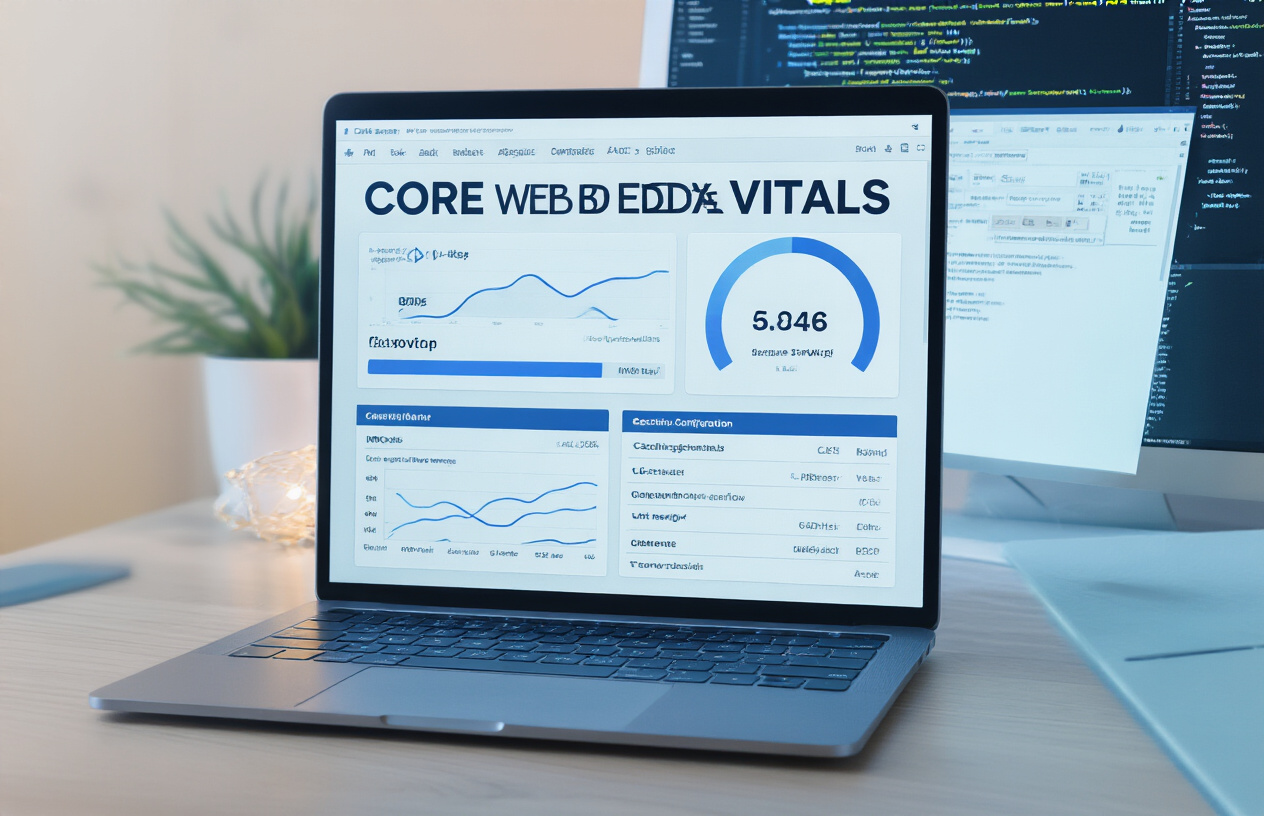
A. Leveraging server-side rendering where appropriate
Server-side rendering (SSR) can be a game-changer for your WordPress Core Web Vitals scores. Unlike client-side rendering, SSR delivers fully rendered HTML to your visitors’ browsers right away.
For WordPress sites, you’ve got some solid options:
- Next.js integration: Using the WP REST API with Next.js creates a lightning-fast frontend while keeping WordPress as your backend.
- Strattic or Gatsby: These static site generators pre-render your WordPress content and eliminate database queries.
The INP benefits are massive. When the server does the heavy lifting, users don’t have to wait for JavaScript to parse and execute before interacting with your site.
# Example Next.js setup with WordPress
npm install @wordpress/api-fetch
Real talk: SSR isn’t right for every situation. Dynamic sites with frequently updated content or heavy user interactions might perform worse. Use it strategically for content-heavy pages that don’t change often.
B. Implementing critical CSS strategies
Critical CSS is about identifying and loading only the CSS needed for above-the-fold content first. This dramatically improves your First Contentful Paint and helps crush those INP scores.
Here’s how to nail it:
- Generate critical CSS using tools like Critical, CriticalCSS, or Penthouse
- In linewith the essential styles of the
<head>of your document - Defer non-critical CSS loading with
preloador JavaScript triggers
<style>
/* Critical CSS goes here */
.hero { background: #f5f5f5; ... }
</style>
<link rel="preload" href="main.css" as="style" onload="this.onload=null;this.rel='stylesheet'">
Most WordPress performance plugins offer this feature now, but they’re not all created equal. WP Rocket and FlyingPress do an exceptional job with critical CSS generation.
The results speak for themselves. I’ve seen CLS scores drop by 30-50% just by implementing proper critical CSS handling.
C. Fine-tuning caching for optimal performance
Caching is your secret weapon against poor Core Web Vitals scores. The proper setup can shave seconds off your load times and dramatically improve INP metrics.
Stop thinking about caching as just a plugin you install. It’s a multi-layered strategy:
- Browser caching: Set proper cache-control headers for static assets (1 year for versioned files)
- Page caching: Store HTML output to avoid PHP execution and database queries
- Object caching: Redis or Memcached to store database query results
- Opcode caching: Enable OPcache to store compiled PHP code
The magic happens when you combine these approaches:
// Example wp-config.php settings for object caching
define('WP_CACHE', true);
define('WP_REDIS_HOST', 'localhost');
What most people miss is the cache invalidation strategy. Your cache setup is only as good as your ability to clear it when content changes. Set up automatic purging triggers for your specific content types.
D. CDN configuration best practices
A Content Delivery Network isn’t just about distributing your content globally. When appropriately configured, it becomes a Core Web Vitals optimization powerhouse.
The key CDN settings that directly impact your INP and CLS scores:
- HTTP/3 and QUIC support: These newer protocols reduce connection overhead dramatically
- Brotli compression: 15-25% better compression than gzip = faster loading
- Resource hints: Implement preconnect and dns-prefetch directives
- Image optimization: Use CDNs with on-the-fly WebP/AVIF conversion
Here’s a quick implementation of resource hints:
<link rel="preconnect" href="https://your-cdn-domain.com">
<link rel="dns-prefetch" href="https://your-cdn-domain.com">
I’ve tested both Cloudflare and BunnyCDN extensively. For WordPress sites, BunnyCDN’s pull zones with their perma-cache feature give slightly better INP scores in most cases.
Pro tip: Configure your CDN to cache based on query parameters selectively. This prevents cache fragmentation while still respecting essential parameters.
E. Database optimization tactics
Your database is often the hidden bottleneck, killing your Core Web Vitals scores. Each slow query adds precious milliseconds to your INP metrics.
These specific optimizations will have the most significant impact:
- Clean post revisions and transients: Use WP-Optimize or Advanced Database Cleaner
- Index critical query columns: Add custom indexes for your most frequent queries
- Offload heavy queries: Move search functionality to Elasticsearch or Algolia
- Implement database query caching: Object caching with Redis reduces database load
For larger sites, consider database splitting:
| Database Type | What to Move |
|---|---|
| Primary DB | Posts, users, core tables |
| Secondary DB | Logs, analytics, comments |
Monitoring is crucial. Install Query Monitor and check for queries taking longer than 100ms – these are prime candidates for optimization or caching.
The database work isn’t glamorous, but it often yields the most dramatic INP improvements. One e-commerce site I worked on saw a 40% INP reduction solely through database optimization.
WordPress Plugin Solutions for 2025 Metrics

A. Best performance plugins that target INP specifically
The plugin landscape for 2025’s INP focus is heating up fast. Here are the standouts:
WP Rocket 5.0 now includes dedicated INP optimization features. Their new “Interaction Readiness” module preloads script event handlers and implements adaptive loading for interactive elements. What’s cool is how it automatically identifies and optimizes the most common interaction bottlenecks.
Perfmatters Pro has stepped up its game with its INP Optimizer that surgically delays non-critical scripts while prioritizing event handlers. Their delay-to-instant approach for buttons and navigation elements is genuinely impressive.
Flying Scripts INP Edition takes script management to new heights by splitting JavaScript into interaction-priority tiers. It loads interaction-critical code first and everything else progressively.
NitroPack 5 completely reimagined its optimization stack around Google’s INP metric. Their predictive interaction technology pre-renders likely user paths before clicks happen.
B. CLS-focused plugins worth installing
Autoptimize CLS Guardian specifically targets layout shifts by automatically reserving space for dynamic elements. It scans your site, identifies shift-prone components, and fixes them without requiring any code changes.
ShiftGuard Pro is built from the ground up to eliminate CLS issues. It applies smart image sizing, font optimization, and ad space reservation techniques that keep your layout locked in place.
CLS Optimizer works differently by creating element skeletons during load. Instead of empty spaces that suddenly fill (causing shifts), users see placeholder outlines that morph into content.
Swift Performance CLS Module focuses on preventing shifts during the critical rendering path. It handles font loading elegantly and ensures third-party scripts don’t cause unexpected shifts.
C. Plugin combinations that work well together
Some plugins play nicely together, creating optimization synergies:
| Primary Plugin | Complementary Plugin | Why They Work Together |
|---|---|---|
| WP Rocket | CAOS Analytics | CAOS handles analytics without CLS penalty, while WP Rocket handles core optimizations |
| Perfmatters | Flying Images | Perfmatters handles script optimization while Flying Images prevents CLS from lazy-loaded images. |
| NitroPack | WP-Optimize Database | NitroPack handles the frontend while WP-Optimize keeps the database performance tight. |
| Swift Performance | Critical CSS Pro | Swift handles broad optimizations while Critical CSS Pro ensures above-the-fold content renders instantly.y |
The magic happens when your plugins focus on different layers of the performance stack. Avoid plugins that compete for the same optimization tasks.
D. Plugins to avoid that hurt Core Web Vitals
Not all plugins play nice with Core Web Vitals. These common culprits can tank your scores:
Social Share Mega Packs are notorious INP killers. They inject heavyweight JavaScript that fires on every user interaction, often adding 200-300ms to interaction times.
Outdated Slider Plugins, such as older versions of Revolution Slider, cause massive CLS issues when slides load and change dimensions.
Cookie Consent Popups that use ancient code bases can block rendering and destroy INP scores. Most haven’t been updated for the 2025 metrics.
Live Chat Plugins without proper optimization strategies will wreck your INP score. They inject event listeners on nearly every page element.
Visual Builders that haven’t updated for 2025 metrics often add excessive JavaScript and can cause both INP and CLS nightmares.
The common thread? Plugins that inject heavy JavaScript into the main thread or dynamically modify layout without reserving space are Core Web Vitals poison in 2025.
Future-Proofing Your WordPress Site

Building a sustainable performance monitoring system
Performance isn’t a “set it and forget it” thing. You need eyes on those Core Web Vitals constantly.
Start with automated weekly scans using tools like Google Lighthouse CI or WebPageTest. Set up alerts when metrics dip below your targets.
But don’t just rely on tools. Real user monitoring (RUM) tells you what’s happening when real people visit your site. Look into solutions like:
- New Relic
- Cloudflare Web Analytics
- WordPress-specific monitors like Perfmatters
What makes a monitoring system stick? Integration with your workflow. Connect these tools to Slack or your project management system to prevent warnings from getting buried in email.
Creating performance budgets for new features
Every shiny new feature comes with a performance price tag. Innovative teams set budgets before coding starts.
Here’s a simple budget framework:
| Metric | Current | Budget | Max Impact |
|---|---|---|---|
| INP | 120ms | +15ms | 135ms |
| CLS | 0.08 | +0.02 | 0.10 |
| JS Size | 250KB | +30KB | 280KB |
Make this part of your feature planning. Ask: “Does this carousel justify adding 45KB of JavaScript?”
The beauty of budgets? They force everyone to make conscious tradeoffs between features and speed.
Training your team on Core Web Vitals best practices
Your site’s performance is only as good as your least performance-aware team member.
Create a simple “performance playbook” with:
- Visual examples of good/bad practices
- Checklists for common tasks
- Case studies from your site
Monthly “speed clinics” where developers can troubleshoot problem pages together build a performance culture. Recognize and celebrate team members who champion speed improvements.
Remember that not everyone needs the same training. Designers need guidance on image formats and animation techniques, while developers need coding patterns that prevent layout shifts.
Preparing for future metric changes
Google’s performance metrics evolve constantly. Remember when FID was the thing? Now it’s INP.
Stay ahead by:
- Following the Chrome team’s announcements and the web.dev blog
- Participating in WordPress performance communities
- Testing your site against experimental metrics
The metrics may change, but the principles don’t. Sites that load fast, respond quickly, and don’t jump around will always perform well, regardless of what Google decides to measure next.
Focus on user experience first, metrics second, and you’ll naturally future-proof your WordPress site against whatever Core Web Vitals 2026 brings.

Staying ahead of Core Web Vitals in 2025 requires a proactive approach to WordPress optimization. By understanding the latest metrics, properly diagnosing your site’s performance issues, and implementing targeted solutions for INP and CLS, you can significantly improve user experience and search rankings. The combination of proper plugin selection, advanced configuration techniques, and ongoing monitoring creates a robust foundation for WordPress performance.
Don’t wait for your site to fall behind – take action today to optimize your WordPress installation for the 2025 Core Web Vitals standards. Implement the tactics outlined in this guide, regularly test your performance metrics, and continuously improve to ensure your site remains competitive. Your users will enjoy a smoother experience, and search engines will reward your efforts with enhanced visibility.
Optimizing your site for Core Web Vitals means delivering faster, smoother experiences that strengthen usability and SEO. Whether you’re improving performance through our Page Speed Optimization services, refining storytelling and UX with WordPress Content Creation, or building continuity across interfaces via scalable Design Systems, Switchpoint helps you hit every performance benchmark. Dive into our comprehensive repository of expert advice and tools in the Core Web Vitals resource hub.


