
Ever spent hours wrestling with your WooCommerce store, wondering if there’s a better way to deliver those lightning-fast experiences your customers crave? You’re not alone.
The traditional WordPress + WooCommerce setup has served businesses well for years, but in 2023, headless commerce is changing the game entirely. By combining WooCommerce’s robust backend with Next.js’s frontend capabilities, developers are building headless commerce on WordPress that delivers jaw-dropping performance.
What if you could keep everything you love about WooCommerce while giving your customers the seamless, app-like shopping experience they expect? The flexibility of headless architecture lets you do exactly that.
But before you jump into this architectural shift, there’s something crucial you need to understand about how these technologies work together…
Understanding Headless Commerce Architecture

What Makes Commerce “Headless”
Picture this: your online store’s brain and its face living in completely different neighborhoods. That’s headless commerce in a nutshell.
In traditional e-commerce, your storefront (what customers see) and your backend (inventory, payment processing, etc.) are permanently joined at the hip. They live together in the same codebase, on the same platform.
But headless? It’s like giving your store a clean break.
Your WooCommerce backend handles all the heavy lifting—products, inventory, orders, customer data—while your Next.js frontend gets to be whatever you want it to be. They talk to each other through APIs, sending data back and forth like text messages.
It’s commerce architecture with freedom built in. Your presentation layer becomes independent from your commerce engine.
The Benefits of Decoupling Frontend and Backend
The separation anxiety is worth it, trust me:
- Speed like you wouldn’t believe – Next.js delivers lightning-fast pages that WooCommerce alone can’t match
- Design freedom – Want a custom shopping experience? No problem. No more template limitations.
- Scale without breaking a sweat – Handle traffic spikes without your whole site crashing
- Developer happiness – Frontend devs work in modern JavaScript, backend folks stick with WordPress
Plus, you can update either side without breaking the other. Changed your mind about product pricing? Your beautiful frontend doesn’t even flinch.
How Headless Differs from Traditional E-commerce
| Traditional E-commerce | Headless Commerce |
|---|---|
| Monolithic (all-in-one) | Modular (mix-and-match) |
| Template-based design | Complete design freedom |
| Updates affect the entire system | Independent updates |
| Page reloads common | SPA-like experience possible |
| Limited tech stack | Use any frontend technology |
| Slower page loads | Lightning-fast experiences |
With traditional WooCommerce, you’re stuck with PHP templates and full page reloads. Going headless lets you build a slick, app-like experience that keeps shoppers engaged and buying.
Real-world Success Stories
The proof is in the performance numbers.
Nike switched to a headless approach and saw mobile conversions jump 51%. Their page load times dropped dramatically, too.
Koala, the Australian mattress company, rebuilt their store with a headless architecture and cut their page load times in half while boosting conversions by 23%.
A smaller brand, The Whisky Exchange, moved to headless and reported a 35% increase in organic traffic thanks to the better SEO performance of their decoupled frontend.
What’s the common thread? These companies weren’t just chasing a trend. They needed flexibility, speed, and better customer experiences—exactly what headless delivers.
WooCommerce as a Powerful Backend Solution

Key Features of WooCommerce for Headless Implementation
WooCommerce rocks as a backend for headless setups because it’s crazy flexible. Unlike other e-commerce solutions that lock you in, WooCommerce gives you complete data ownership and control.
The plugin architecture is a game-changer. Need custom product types? No problem. Want unique checkout flows? Easy. You can extend WooCommerce without touching the core, which keeps your headless implementation clean.
What shines is the payment gateway flexibility. Whether you’re using Stripe, PayPal, or some obscure regional payment method, WooCommerce has you covered—and all these integrations still work in a headless setup.
The tax and shipping calculations are robust enough to handle global commerce, which you can expose through the API to your Next.js frontend. Plus, inventory management works, even when your frontend is decoupled.
The WooCommerce REST API Explained
The WooCommerce REST API isn’t just an afterthought—it’s a full-featured interface to your store data. It handles everything from products and orders to customers and coupons.
GET /wp-json/wc/v3/products
This simple endpoint gives you access to your entire product catalog. Need filtered results? Just add query parameters:
GET /wp-json/wc/v3/products?category=34&status=publish
Authentication uses OAuth 1.0a or consumer keys, giving you secure access while keeping your store data protected.
The coolest part? Batch operations. Instead of making 50 API calls to update 50 products, you can do it in one request:
POST /wp-json/wc/v3/products/batch
This makes syncing data between your headless frontend and WooCommerce backend super efficient.
GraphQL Support Options for WooCommerce
WooCommerce doesn’t ship with GraphQL out of the box, but don’t sweat it. The WPGraphQL for WooCommerce plugin (also called “WooGraphQL”) bridges this gap beautifully.
With WooGraphQL, you can query exactly what you need in one request:
query {
products(first: 10) {
nodes {
id
name
price
images {
src
alt
}
}
}
}
This beats making multiple REST API calls and dealing with over-fetching data.
For mutations, you’re covered too. Creating orders, updating cart items—it all works through GraphQL:
mutation {
addToCart(input: {
productId: "123",
quantity: 2
}) {
cart {
total
items {
quantity
product {
name
}
}
}
}
}
Data Structure and Management Considerations
When going headless with WooCommerce, you need to think about data differently. Your product structure in WordPress might not directly translate to what your Next.js frontend needs.
Custom fields become crucial here. Tools like Advanced Custom Fields or Metabox let you extend product data with frontend-specific attributes like:
- Hero image aspect ratios
- Mobile-specific product descriptions
- SEO-optimized product schemas
Caching is non-negotiable. Since your Next.js frontend will request data frequently, implement a solid caching strategy:
| Caching Approach | Best For |
|---|---|
| Redis | High-traffic stores |
| Static generation | Product catalog pages |
| Incremental Static Regeneration | Frequently updated content |
Data sync timing matters too. When a product updates in WooCommerce, how quickly should your frontend reflect this? For inventory and prices, real-time is ideal. For product descriptions, a delay is usually acceptable.
Security Implications in a Headless Setup
Going headless with WooCommerce changes your security landscape. Your attack surface shifts, but doesn’t necessarily shrink.
API keys become your crown jewels. Store them in environment variables, never in your codebase. Use read-only keys when possible, especially for frontend operations that don’t require write access.
Rate limiting is essential. Without it, your API could get hammered, taking down your backend. WooCommerce doesn’t include rate limiting by default, so add a solution like:
- WordPress plugins (e.g., JWT Auth)
- Server-level protection (e.g., Nginx rate limiting)
- API gateway services (e.g., AWS API Gateway)
Cross-Origin Resource Sharing (CORS) needs proper configuration. Your WordPress backend must explicitly allow your Next.js frontend to access the API:
add_action('init', function() {
header('Access-Control-Allow-Origin: https://your-nextjs-frontend.com');
header('Access-Control-Allow-Methods: GET, POST, OPTIONS');
});
Payment processing brings additional concerns. Keep PCI compliance in mind—ideally, use hosted payment forms from providers like Stripe to avoid handling card data directly in your Next.js frontend.
Next.js as the Frontend Framework

Why Next.js Excels for E-commerce Frontends
Ever tried building a modern e-commerce site with traditional tools? It’s like bringing a knife to a gunfight.
Next.js has become the go-to framework for headless WooCommerce setups, and for good reason. The framework gives developers the perfect balance between performance and flexibility. Unlike traditional WordPress themes, Next.js lets you build lightning-fast interfaces with React components while maintaining complete control over the user experience.
What makes it stand out is how it handles data fetching. With methods like getStaticProps and getServerSideProps, you can pull product data from WooCommerce APIs exactly when you need it – either at build time or on each request.
The developer experience is unmatched, too. Hot module replacement means you see changes instantly, and the file-based routing system makes creating product category pages and nested routes a breeze.
// Example of a simple product card component in Next.js
function ProductCard({ product }) {
return (
<div className="product">
<img src={product.images[0].src} alt={product.name} />
<h3>{product.name}</h3>
<p>${product.price}</p>
<button>Add to Cart</button>
</div>
);
}
Server-side Rendering Benefits for SEO and Performance
Google can’t buy your products if it can’t see them.
Server-side rendering (SSR) in Next.js solves the biggest problem with traditional JavaScript-heavy storefronts: poor SEO. When you’ve got thousands of products, you need search engines to index them appropriately.
With SSR, Next.js renders complete HTML on the server before sending it to the browser. This means search engines see fully-formed product pages loaded with all your carefully crafted descriptions and metadata, not just a loading spinner.
The performance gains are massive, too. Customers get a fully rendered page quickly, which matters when studies show that 40% of visitors abandon sites that take more than 3 seconds to load.
The metrics speak for themselves:
| Metric | Traditional WooCommerce | Next.js + WooCommerce |
|---|---|---|
| Time to First Byte | 800-1200ms | 200-400ms |
| Largest Contentful Paint | 3.2s | 1.5s |
| SEO Indexing | Slower | Faster |
The server component feature in newer Next.js versions takes this even further, letting you run heavy data-fetching logic on the server while keeping the client-side JavaScript bundle tiny.
Static Generation Options for Product Pages
Want to know the fastest way to serve a product page? Have it ready before anyone asks.
Static generation is Next.js’s secret weapon for e-commerce. Instead of building pages on the fly, Next.js can pre-generate your entire product catalog during build time. This approach creates plain HTML files that can be served instantly from a CDN.
For WooCommerce stores with thousands of products, you can use incremental static regeneration (ISR) to build pages on demand and cache them for future visitors:
// Example of ISR for a product page
export async function getStaticProps({ params }) {
const product = await fetchProductFromWooCommerce(params.slug);
return {
props: { product },
revalidate: 60 // Regenerate page after 60 seconds
};
}
export async function getStaticPaths() {
// Pre-render the most popular products
const popularProducts = await fetchPopularProducts();
return {
paths: popularProducts.map(product => ({
params: { slug: product.slug }
})),
fallback: 'blocking' // Generate remaining pages on demand
};
}
This approach works exceptionally well for products that don’t change price or inventory too frequently, giving you near-instant page loads.
The React Component Ecosystem for E-commerce
The days of cobbling together jQuery plugins are thankfully behind us.
One significant advantage of using Next.js is access to the entire React ecosystem. Do you need a date picker for product launches? A carousel for product images? Complex filtering options? There’s a battle-tested React component for that.
E-commerce-specific React libraries like react-shopping-cart, formik for checkout forms, and react-image-gallery for product showcases plug right into your Next.js project. This component-based approach makes building complex interfaces more manageable:
// Example of composing e-commerce components
function ProductPage({ product }) {
return (
<div className="product-page">
<ProductGallery images={product.images} />
<ProductInfo
title={product.name}
price={product.price}
description={product.description}
/>
<VariantSelector options={product.attributes} />
<AddToCart product={product} />
<RelatedProducts categories={product.categories} />
</div>
);
}
The component model also makes it easier to implement complex features like real-time inventory updates, saved shopping carts, and personalized recommendations.
And when you need to make site-wide changes to your UI, you’re updating components instead of hunting through template files, making your storefront more maintainable as it grows.
Building the Integration Between WooCommerce and Next.js

Setting Up WooCommerce for Headless Operation
Getting WooCommerce ready for headless operation isn’t rocket science, but you do need to tick a few boxes.
First, make sure your WooCommerce installation is up-to-date. Older versions might not play nice with modern headless setups.
Next, install these essential plugins:
- WooCommerce REST API – Your bridge to the frontend
- JWT Authentication – Secures your connections
- CORS enabler – Allows cross-origin requests from your Next.js app
You’ll also need to tweak your WordPress configuration. Add this to your wp-config.php:
define('WP_HEADLESS_MODE', true);
This tells WordPress you’re going headless, disabling unnecessary frontend features.
Don’t forget to enable pretty permalinks! Go to Settings → Permalinks and choose “Post name” structure.
Authentication and API Key Management
Security first, always. For WooCommerce and Next.js to chat safely:
- Create dedicated API keys in WooCommerce → Settings → Advanced → REST API
- Generate a consumer key and secret with read/write permissions
- Store these credentials securely in your Next.js environment variables:
# .env.local
WOO_CONSUMER_KEY=ck_xxxxxxxxxxxxx
WOO_CONSUMER_SECRET=cs_xxxxxxxxxxxxx
Never expose these in client-side code! Use a server-side approach:
// pages/api/products.js
export default async function handler(req, res) {
const products = await fetchWooProducts(
process.env.WOO_CONSUMER_KEY,
process.env.WOO_CONSUMER_SECRET
);
res.status(200).json(products);
}
For user authentication, implement JWT token exchange. When users log in, they exchange their credentials for a token that expires.
Data Fetching Strategies and Patterns
Smart data fetching can make or break your headless store. Here’s what works:
Static Generation (SG) – Perfect for product catalogs:
// For product listing pages
export async function getStaticProps() {
const products = await getProducts();
return { props: { products }, revalidate: 60 };
}
The revalidate parameter enables Incremental Static Regeneration (ISR) – keeping content fresh without rebuilding everything.
Server-Side Rendering (SSR) – Use for personalized content:
export async function getServerSideProps(context) {
const cart = await getCart(context.req.cookies);
return { props: { cart } };
}
For real-time data, implement the SWR (stale-while-revalidate) pattern:
const { data, error } = useSWR('/api/cart', fetcher);
This gives users instant feedback while refreshing data in the background.
Managing the Product Catalog
Your product catalog needs special attention in a headless setup.
Create a product data model in Next.js that mirrors WooCommerce’s structure:
type Product = {
id: number;
name: string;
price: string;
images: Image[];
variations: Variation[];
// Other attributes
}
Cache heavily-accessed product data using Redis or a similar solution to reduce API calls.
For images, implement a CDN or use Next.js Image optimization:
import Image from 'next/image';
<Image
src={product.images[0].src}
width={600}
height={400}
alt={product.name}
priority={true}
/>
Set up webhooks in WooCommerce to trigger rebuilds when products change:
// pages/api/webhook.js
export default async function handler(req, res) {
if (req.method === 'POST') {
// Verify webhook signature
// Trigger revalidation of affected pages
await res.revalidate('/products');
return res.status(200).json({ revalidated: true });
}
return res.status(405).end();
}
Handling User Sessions and Cart Functionality
Cart management is tricky in headless setups. You have two main options:
Server-side cart – Store cart data in WooCommerce:
- More consistent with WooCommerce’s built-in functionality
- Requires authentication for every cart operation
Client-side cart – Store cart in browser storage:
- Faster user experience
- Only syncs with WooCommerce when needed
A hybrid approach often works best:
// Store cart locally
const addToCart = (product) => {
const updatedCart = [...cart, product];
setCart(updatedCart);
localStorage.setItem('cart', JSON.stringify(updatedCart));
// Then sync with server
syncCartWithWooCommerce(updatedCart);
};
For user sessions, implement a token-based system with refreshing:
// Check token validity
const isTokenValid = (token) => {
const decodedToken = jwt_decode(token);
return decodedToken.exp * 1000 > Date.now();
};
// Handle page requests
const getUserData = async (req) => {
const token = req.cookies.auth_token;
if (!token || !isTokenValid(token)) {
return { isLoggedIn: false };
}
return { isLoggedIn: true, user: await fetchUserData(token) };
};
Store tokens in HTTP-only cookies to prevent XSS attacks while maintaining state across pages.
Optimizing Performance in Headless WooCommerce

A. Caching Strategies for Product Data
The truth is, headless WooCommerce setups often struggle with performance without proper caching. Your Next.js frontend needs quick access to product data without hammering your WordPress backend with repetitive requests.
Here’s what works:
- Redis or Memcached: Store product data, categories, and pricing information in memory for lightning-fast retrieval
- Static Generation: Pre-render product pages at build time using Next.js’s
getStaticPropsandgetStaticPaths - Incremental Static Regeneration: Update specific pages when products change while keeping others cached
// Example of ISR in Next.js
export async function getStaticProps() {
const products = await fetchProducts();
return {
props: { products },
revalidate: 60 // Regenerate page after 60 seconds
}
}
Don’t cache everything unthinkingly. Dynamic data like inventory should be fetched fresh, while product descriptions and images can stay cached longer.
B. Image Optimization Techniques
Images kill performance in headless WooCommerce if you’re not careful. The average product page loads 15-20 images – that’s a recipe for slowness.
Try these fixes:
- Next.js Image Component: Replace standard
<img>tags with Next’s<Image>component that handles lazy loading, responsive sizing, and format optimization - WebP Conversion: Serve WebP images when browsers support them (30-50% smaller than JPEGs)
- Responsive Images: Deliver appropriately sized images based on viewport dimensions
Don’t forget about image CDNs. Services like Cloudinary or Imgix can transform and deliver images on the fly based on device requirements.
C. Reducing API Calls and Payload Size
Too many API calls will tank your headless WooCommerce performance. I’ve seen sites making 50+ requests to load a category page.
Smart strategies include:
- GraphQL: Replace multiple REST API calls with a single GraphQL query that gets exactly what you need
- Request Batching: Combine various requests into a single HTTP request
- Field Filtering: Request only necessary fields from the WooCommerce API
// Instead of fetching complete product objects
const endpoint = '/wp-json/wc/v3/products?fields=id,name,price,images';
Also, implement server-side data aggregation. Have your Next.js API routes combine data from multiple WooCommerce endpoints and serve them as a single optimized response to the frontend.
Managing the Customer Experience

Building a Seamless Checkout Process
The checkout process can make or break your headless WooCommerce store. When customers hit that “Buy Now” button, they expect magic to happen.
In a Next.js frontend with WooCommerce backend setup, you’ll need to handle this critical path carefully. Start by fetching cart data through the WooCommerce REST API, then build your checkout components in React. The beauty here? You control every pixel of the experience.
// Example of fetching cart in Next.js
const { data: cart } = useSWR('/api/cart', fetcher);
// Custom checkout component
const Checkout = () => {
// Your beautiful checkout logic
}
Most headless WooCommerce stores handle payments through Stripe Elements or similar solutions that offer React components. This gives you flexibility while maintaining security compliance.
Pro tip: Don’t reinvent the wheel. Libraries like these @woocommerce/woocommerce-rest-api can simplify the heavy lifting. Just focus on making the UI feel buttery smooth.
User Account Management in a Headless Environment
Managing user accounts when your WordPress backend is separated from your Next.js frontend isn’t as scary as it sounds.
You’ve got options:
- JWT authentication with the WP REST API
- Custom endpoints that handle registration/login flows
- Third-party auth providers (Auth0, NextAuth.js, etc.)
The key is maintaining state across your app. Context API or Redux works excellently for this:
function UserProvider({ children }) {
const [user, setUser] = useState(null);
// Authentication logic
return (
<UserContext.Provider value={{ user, login, logout }}>
{children}
</UserContext.Provider>
);
}
Remember to handle token storage and renewal properly. Nothing frustrates users more than being randomly logged out during checkout.
Implementing Search Functionality
Searching in a headless WooCommerce setup doesn’t have to be painful. With Next.js, you’ve got powerful options.
The simplest approach? Create an API route that forwards requests to WooCommerce’s product endpoint with search parameters. But for better performance, consider:
- Elasticsearch: Connect it to your WooCommerce products for lightning-fast searches
- Algolia: Their React InstantSearch components work beautifully with Next.js
- MeiliSearch: Open-source, easy to implement, and crazy fast
Here’s a quick implementation using SWR and debouncing:
const Search = () => {
const [term, setTerm] = useState('');
const debouncedTerm = useDebounce(term, 500);
const { data, error } = useSWR(
debouncedTerm ? `/api/search?term=${debouncedTerm}` : null,
fetcher
);
return (
// Your search UI
);
};
Creating Personalized Shopping Experiences
Personalization is where headless commerce truly shines. With your Next.js frontend, you can tailor experiences based on:
- Browsing history
- Purchase patterns
- Geographic location
- Time of day
- Device type
The technical approach? Store user preferences in localStorage or cookies for anonymous users. For logged-in customers, maintain a profile in your WooCommerce database that you can fetch via API.
Build recommendation engines by creating endpoints that query related products based on viewing history:
// API route example
export default async function handler(req, res) {
const { userId } = req.query;
const recentlyViewed = await getRecentlyViewed(userId);
const recommendations = await getRecommendations(recentlyViewed);
res.status(200).json(recommendations);
}
Dynamic content blocks that swap based on user segments let you create truly personalized journeys without rebuilding your entire store.
Deployment and DevOps Considerations
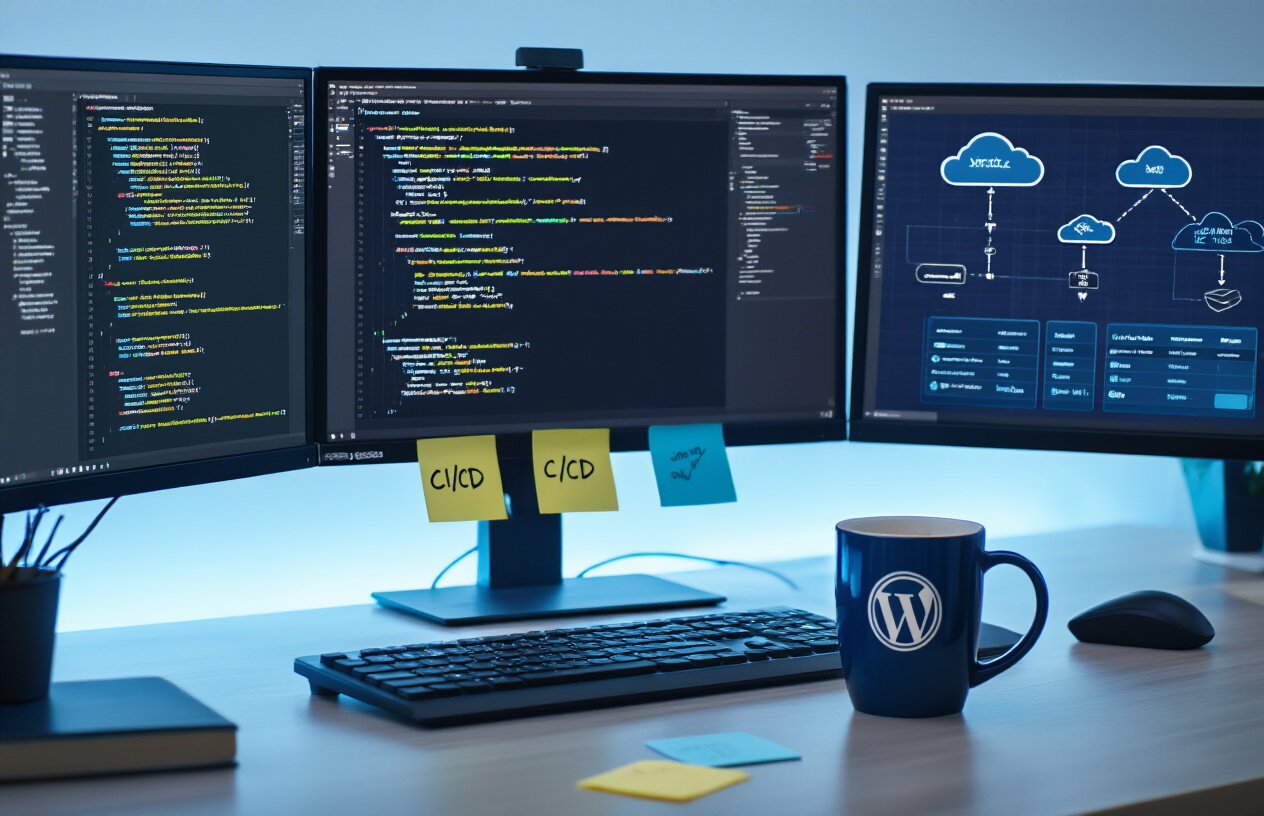
A. Hosting Options for Next.js Frontends
When it comes to hosting your Next.js frontend, you’ve got plenty of solid options. Vercel is the obvious choice—they created Next.js, after all—and they offer zero-config deployments that work.
But they’re not the only game in town:
| Hosting Platform | Pros | Cons |
|---|---|---|
| Vercel | One-click deployments, built for Next.js | It can get pricey at scale |
| Netlify | Great DX, edge functions | Some Next.js features need workarounds |
| AWS Amplify | Enterprise-grade, scales well | Steeper learning curve |
| Digital Ocean App Platform | Simple pricing, good performance | Fewer Next. js-specific features |
| Cloudflare Pages | Incredible global edge network | Newer offering, some limitations |
The real decision comes down to your team’s familiarity with the platform and your specific needs. If you’re starting, Vercel removes almost all friction. For teams with existing AWS infrastructure, Amplify might make more sense.
B. CI/CD Pipeline Setup for Headless Commerce
Your CI/CD pipeline makes or breaks your development workflow. For a WooCommerce + Next.js setup, you need to handle both ends of the stack.
A solid pipeline typically includes:
- Code linting and testing on every PR
- Preview deployments for frontend changes
- Automated WordPress plugin updates
- Database backup before any backend deployment
- Staged rollouts for significant changes
GitHub Actions works great here—you can set up separate workflows for your WordPress backend and Next.js frontend:
# Example GitHub Action snippet for Next.js frontend
jobs:
build-and-deploy:
runs-on: ubuntu-latest
steps:
- uses: actions/checkout@v3
- name: Install dependencies
run: npm ci
- name: Run tests
run: npm test
- name: Deploy to Vercel
run: npx vercel --prod
C. Monitoring and Analytics Implementation
You can’t improve what you don’t measure. With a headless setup, you need visibility into both sides of your architecture.
For the WordPress backend:
- New Relic or DataDog for server performance
- WooCommerce Analytics for order and product data
- Query Monitor for debugging database issues
For your Next.js frontend:
- Vercel Analytics or Google Analytics for user behavior
- Sentry for error tracking and performance monitoring
- Lighthouse CI for performance regression testing
The magic happens when you connect these systems. Set up dashboards that show the complete customer journey—from API call to checkout completion.
D. Scaling Strategies for High-traffic Stores
High-traffic stores need thoughtful scaling strategies. The beauty of headless is that you can scale each piece independently.
For your WooCommerce backend:
- Implement aggressive caching with Redis
- Move media to a CDN like Cloudinary
- Consider managed hosting with automatic scaling
For your Next.js frontend:
- Leverage ISR (Incremental Static Regeneration) for product pages
- Use edge caching for global performance
- Implement staggered rebuilds for catalog updates
When Black Friday hits, you’ll be glad you separated concerns. If orders spike, scale your WooCommerce API servers. If browsing traffic explodes, your static Next.js pages will barely notice.
Remember to load test both systems separately AND together before significant sales events. The weakest link determines your site’s real capacity.

The fusion of WooCommerce and Next.js creates a powerful headless commerce solution that combines WordPress’s robust backend capabilities with the performance advantages of a modern JavaScript framework. By separating your content management from your presentation layer, you gain unprecedented flexibility to craft lightning-fast shopping experiences while maintaining the familiar WordPress administration interface. The integration process, while requiring careful planning, delivers remarkable benefits in performance optimization and customer experience management.
Ready to transform your online store? Whether you’re looking to improve page load speeds, create a more engaging user interface, or future-proof your e-commerce platform, the WooCommerce and Next.js combination offers a compelling path forward. Consider your specific business requirements, evaluate the development resources available to you, and take the first step toward a more flexible, scalable commerce architecture that can grow alongside your business.
Implementing a Headless Commerce strategy unlocks flexibility, speed, and control across your digital storefront. Whether you’re structuring scalable systems with Custom Plugin Development, collaborating on dynamic content through WordPress Content Creation, or leading integration efforts as a seasoned UX Designer, Switchpoint equips teams to build for performance and adaptability. Explore our modular approach to modern web architecture in the Headless Commerce resource center.


